With more and more artists and non-programmers getting into game development the use of visual scripting tools like Unity playmaker is increasing. The playmaker is one of the most used visual scripting tools in Unity. Though it’s always argued that writing code is always better that visual scripting, there are advantages and disadvantages in both. In this post we will cover how playmaker helps you to make games without codes and is it worth the investment.
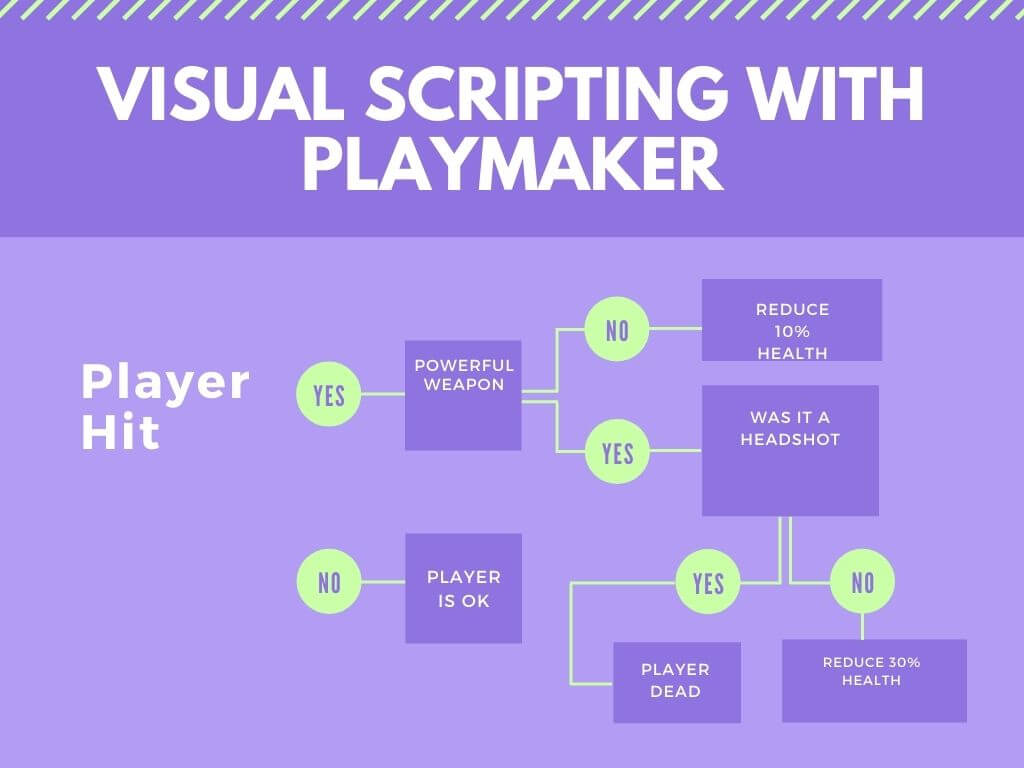
What is Unity playmaker?
Playmaker is one of the widely used unity assets for visual scripting. Visual scripting is a way to code with elements known as visual nodes. Playmaker uses states to control the activity in your game. With playmaker, you can make a game with pre-defined actions and states. It’s a great tool for non-coders to make games. Playmaker was developed by HutongGamesLLC and has been around for a long time along with unity. With years of experience in visual scripting, playmaker is constantly updated and is developing along with the new requirements in game development.
Playmaker also have an active community that helps you master this tool almost instantly. There is a youtube channel ‘HutongGamesLLC’ with tutorials available.
My experience with playmaker
I am an average programmer who can write the code required for my game. When I first came across playmaker and bought it on a sale. I thought “can’t I code this stuff faster? “. But, I bought it anyway and thought let me give it a try for one game. As I started using it more I started to like it.
Working on playmaker feels like making a flowchart. I started to love it once I got the hang of it. Playmaker is made with rapid prototyping in mind so, once you know what you are doing, you can get a prototype of your game in no time.
The other major reason I use playmaker is the way it keeps your code organized. If you are working alone on your game then you have to take care of art, sound, marketing, and a lot of other stuff. When you come back to your code you just feel lost for a while. With playmaker, you can just take a look at the visualization and just get back on track. Learning playmaker is just worth the time.
Can’t i just learn to code?
Yes, this is the first question that comes to everyone’s mind when they see a visual scripting tool. The answer is it’s just a matter of interest. Some people love coding and some just can’t seem to remember the syntax. If you are someone who has no problem in writing long codes and can find the bug even when the code is more than 1000 lines, then you don’t need a visual scripting tool.
I have a friend who can code but he forgets the syntax of the code and always looks up in documentation or google to finish it. Even with the auto-complete of the compilers nowadays, sometimes you just can’t seem to remember it. Tools like playmaker really help in cases like this. It does take a little time to learn playmaker but it’s fairly easy to learn.
Who should get playmaker?
You should get Unity playmaker if you fall under one of these categories
1. You don’t know how to code or have very little knowledge.
2. You can’t remember the syntax and have to google it every time before writing a line of code.
3. If you want to concentrate on other aspects of your game and like visualization.
4. If you can’t keep your code organized and mess up the code to a level that you have to go through it everytime to understand what’s happening.
What other users say
Some of the best reviews from unity asset store on playmaker.
1. I have zero experience coding and honestly, prefer to learn other game-related things! But after using playerMaker I find it easy to learn and I’m having fun seeing things come to life!!
This is great for Designers who really struggle with learning C# give it a try, making things look pretty is cool but being able to bring them to life feels just as rewarding!!
2. Developer went above and beyond to fix previous issue. This asset really is an essential tool for any developer.
3. Salute to the team who developed Playmaker. Another saving tool that allowed me to make my VR developed so easily. In fact, I do not have programming background but it was so easy to learn. Thank you so much for the superb product.
Bolt is an alternative to playmaker. If you are a beginner in game development, then go ahead with playmaker. You can read the complete comparison between playmaker and bolt here.
Some games made with unity playmaker
1. HEARTHSTONE: HEROES OF WARCRAFT
2. HOLLOW KNIGHT
3. INSIDE
4. VALEGUARD
If you are looking a visual scripting tool in unity, then there is no need to think twice. Just go ahead and get playmaker. Trust me you won’t regret your decision.


Hi. I just wanted to point out two things:
1. People that like coding can like visual scripting too; specially when it can be used as organizational structures, like state machines. I know most of the games you mentioned also used a lot of code too. VS can facilitate collaboration with people who don’t code, and it can help to keep things neat. In fact, VS is a lot more powerful if you know a little coding, because you can extend it.
2. No one can debug easily code that’s 1000 lines, specially if it was written some time ago. The trick is to divide it in small units of code. It’s the same as it would be too hard to debug a huge PlayMaker FSM, so you should separate it into multiple small graphs. Also, yeah: Modern programming involves a lot of googling, but you’ll still need to google a lot with visual scripting; you’ll forget the name of a node, or wonder how a particular thing can be done.