The game dev culture has been growing exponentially through the years. This is due to the fact that game engines, PCs and game consoles have been growing more and more powerful. It is also partially due to more companies entering the gaming fraternity creating a wider variety of game engines and PCs. This has made the price of these game engines almost free and more affordable for everyone wanting to make video games. In this post we will see the best game engines for beginners to start their career in game development.
Game engines are a boon to indie game developers. They provide the developers with more time to focus on the key features and elements of the game such as character looks, facial expressions, models and how entities and objects of the game will interact. This means that before game engines, the process of designing games was a lot more difficult and complex.
All games were made from scratch, making it more time-consuming and expensive. Developers used to create their own game engine which was a daunting task on it’s own.

Most popular free Game engines in the market
- Unity3D
- Unreal Engine
- Godot
- Armory
- RPG maker
- GameMaker Studio
Some of the other game engines like Armory, Lumberyard and CryEngine are much recent and not well known in the development community. They are not the best game engines for beginners. We will compare the top 3 game engines and see which one is best for beginners. According to Unity mobile game development report 2020. More than 60 percent of the mobile game developers use Unity game engine.
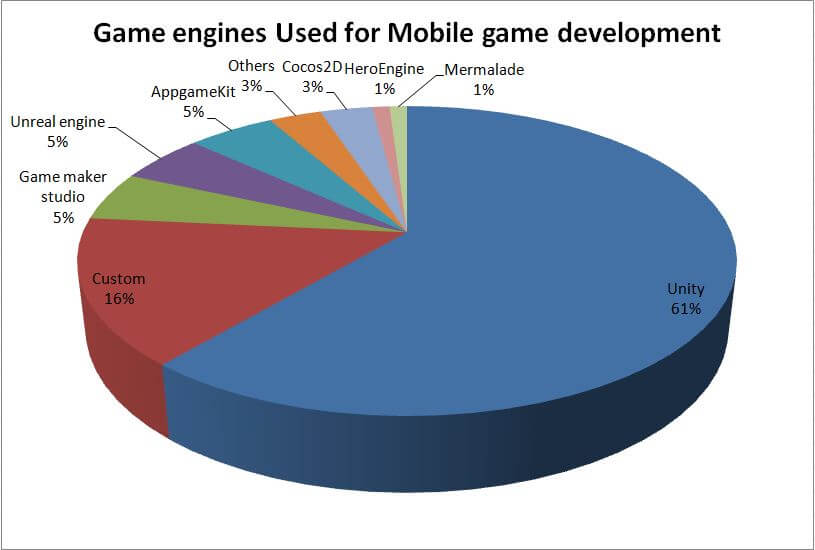
Best Game engines Compared
| Feature | Godot | Unity | Unreal |
|---|---|---|---|
| Cost | Free | Free to use, Unity subscription royalty after revenue exceeds $100000per year | Unreal is free to use. A 5% royalty is applicable if the lifetime gross revenue from a product exceeds $1 million USD |
| 2D and 3D game support | Best for pixel 2D. Support available for 3D but, not as good as Unity or Unreal. | Best for both 2D and 3D. 2D is better than Unreal. | Best for both 2D and 3D.3D is better than Unity. |
| Easy to learn | Not many courses and a weak support community. Get best course here. | Lot of good courses and great support community. Easy to learn for beginners and Pros. Best course. | Lot of good courses and great support community. Little difficult to learn as beginners. Get best course here. |
| Platform support | Supports all major platforms | Supports all major platforms | Supports all major platforms |
| Source Code | Available and free | Not available | Available and free |
| Visual scripting | Available | Available as a plugin called bolt for free. Other options are also available. | Available |
| Scripting language | GdScript | C# | C++ |
More details on popular game engines for beginners
Unity 3D : Most Popular Video Game Engine

Unity game engine by Unity technologies can be said to be the most used video game engine for mobile game development. It is so common that, more than half of the world’s mobile games are created using Unity. Unity is not just good for mobile games, its also the best cross platform game engine.
Games like Pokemon Go, Rimworld and Heathstone have all been developed using Unity engine. It is also a real time platform.
Unity was started in Denmark but later moved to San Francisco and now has over five million game developers using it. While Unity is more geared towards developers who can code, it also accommodates beginners who want to use virtual scripting. Beginners can create basic game prototypes easily using Unity.
Unity supports 2D,3D, VR, AR and mobile platforms for game development. It is however not an open-source engine and the developer has to pay a certain subscription fee to use it if making money from the game. However, after paying, the engine offers a massive supply of new assets, tools and learning resources all provided by their online community. If you’re looking to learn Unity, there are more than enough resources offered by the community.
Unity is compatible with the following operating systems: Mac OS, Linux, Windows and Android. It supports multiple platforms including: mobile phones, desktop, virtual reality (VR), web and TV. Unity’s cloud system allows the developer to get real time feedback when developing the game.
Pros
- It has a wide pool of resources and tutorials offered by its active community
- Great for learners and beginners who want to learn C#
- Free version comes with all features and it is free until you make $100k/yr in earnings from your game
- Unity provides real time feedback when developing the game, reducing errors
- It supports all platforms from simple phone games to VR games
- It offers a lot of free assets to the developers on the Unity Asset Store.
Cons
- Source code is not available, so customization is not an option.
- Cannot publish to video game console like Nintendo switch.
Unreal Engine: High Quality video game engine

Epic Games Unreal engine is a more professional software suite used for building high quality games. Most intensive games such as games from BioShock, Deus and Borderlands –all who make very graphic intensive games- use Unreal game engine. It is the perfect engine for great graphics and lighting. Unreal engine is one of the most popular game engines to make video games for different platforms.
Although Unreal engine is quite an advanced game engine, it fits this list because it comes with an inbuilt software solution specially dedicated for beginners known as Blueprint. Blueprint is a visual scripting tool that can be used by artists to make games without coding. Also, Unreal engine is known for good visual effects in games. Learn Unreal.
Pros
- Comes with an inbuilt software solution specially dedicated for beginners known as Blueprint that allows new users and amateurs to learn coding from scratch
- It has photoreal rendering capabilities in real time to achieve very high-quality real-looking visuals. Unreal is the right game engine if you need very high quality graphics for your game.
- It has a wide range of powerful post production features which allow the developer to adjust the looks and graphics to make them as real looking as possible.
- Unreal has a powerful multiplayer framework that is compatible with all platforms
Cons
- It has a lot of tools which may be difficult to learn, especially if you have no previous knowledge of C++ programming language.
- Unreal Engine has a steeper learning curve compared to Unity.
Godot: Free and Open source Game engine
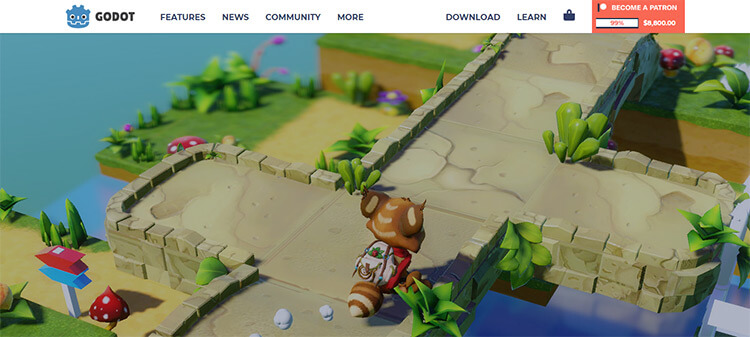
Godot engine has been around for a long time. It is a free open-source game engine for cross platform game development. This means that games written in different languages can be supported by Godot. The fact that it is open source also means that there are no subscription fees, no game royalties; it means that whatever you develop in Godot is yours.
Like all other open-source software, Godot is constantly updated and fixing bugs by their online community. This means if you have a question, there is a community to help you out when you’re stuck. Godot is a great choice for 2D game development but also works with 3D games. What makes Godot common and great for beginners, however, is the large set of tools it provides which allow the beginner to easily learn and develop a simple game without reinventing the wheel for free.
Godot released a version of their game engine for mobile devices to develop video games on the go.
Godot works on the following operating systems; Windows, Linux, Haiku, Open BSD and OS X. It runs on both 32- and 64-bit platforms. Learn Godot.
Pros
- It is easy to learn, making it great for beginner game developers
- Godot’s visual editor has all the tools required for amateur game development
- It is powerful when rendering 2D graphics
- It has a live editing section where changes are automatically saved and not lost even after stopping the game
- Godot allows the developer to add their own custom tools to ease the process of development. If customization is your priority then GODOT is the best video game engine for you.
- They have an online community dedicated to updating and fixing bugs and answering users’ questions when stuck
Cons
- It is not the best when rendering 3D graphics
Other Game engine to Consider
Armory game engine

Armory gaming engine is a free open-source engine that works with Blender. Blender is one of the most common open-source 3D graphics software. Previously, Blender had another game engine which they stopped using due to its constantly buggy nature. Now, Armory is one of the most renowned 3D animation software in the open-source community. It is also a common choice among Indie developers as Armory allows the developer to work in one system rather than switch between different programs.
After downloading Armory, you have to pass through several demo clips including the basic ones such as a third character person demo. Other than this, Armory is known for its amazing node orientation. The nodes greatly improve performance while keeping the whole setup simple and easy to understand and learn.
Armory allows the developer to use the following features: Physics, audio, scripting, networking and navigation within the game. It is compatible with the following platforms: android, Linus, PS4. Switch, Xbox One, iOS and Windows. The most defining feature of the Armory is the fact that it prevents large sizing through compression, binary data formats and efficient build tools. Learn Armory.
Pros
- Great for rendering and developing 3D games
- It is compatible with all common gaming software platforms
- It prevents large package sizing by applying asset compression using superior build tools
- Armory supports action blending and GPU skinning
- It provides one space for doing everything required. This means you do not have to switch between different programs during development
Cons
- It has a lot of tools which may be difficult to learn especially if you have no previous knowledge of Blender
Conclusion: Best Game engine
Unity is the best Game Engine for beginners due to its ease of use and large community. Unreal is a great game engine for people looking for a customizable, high graphics and powerful game engine. But, keep in mind that Unreal has a steep learning curve especially for beginners.
Godot is best video game engine for anyone looking to get a royalty free game engine with source code access. Godot comes on top when these game engines are compared for 2D games. Most game development engines allow you to create cross-platform games. You can select the game engine depending on the type of game you are making.


what about construct 3?
It is not as widely used and powerfuy as the other game engines mentioned in the post.