Creating terrains is one of the important jobs in game development. A good-looking terrain can change the game’s aesthetic look and increase player engagement. Terrain creation is not an easy process, one needs to generate heightmap, paint textures, place objects, and many other aspects to make a complete terrain.
In Unity, Gaia and World creator are some of the top terrain tools used to make terrains. In this post, we will see the pros and cons of Gaia vs World creator to help you select the right one.
If you are looking for a standalone tool then you can check out our comparison of World Creator vs World machine Vs Gaea.
Initial Terrain creation: Gaia vs world creator
Gaia manager and Stamper
Gaia is more of a procedural generation tool than a manual terrain creator. You can select the type of gameobjects, spawners that you want in your terrain and let Gaia do the placement for you. In the beginning, Gaia opens a manager which creates a basic terrain for you and shows you the stamper. The stamper is where you can add mountains, planes, rivers, and must more to the terrain. You can also combine two or more stamps to get the terrain of your requirement.
The best part of Gaia stamper is you can create your own stamps from other terrain and also export noise. IT contains more than 150 stamps which are enough for creating an initial good-looking terrain. You can see an island stamp is added in the picture below
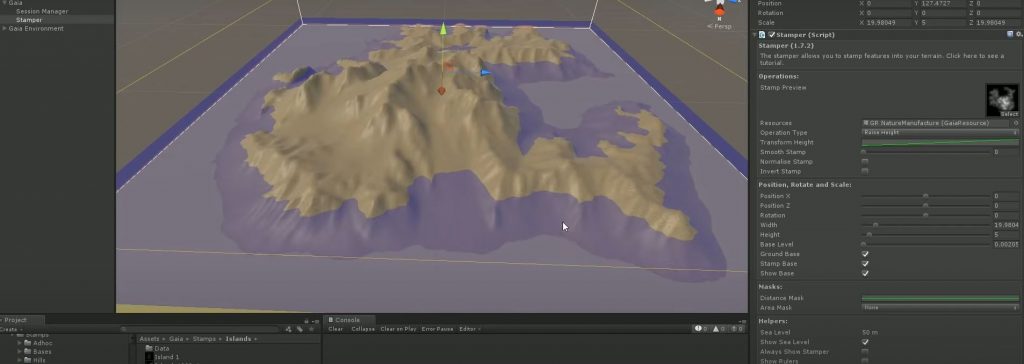
World creator generator and Terrain filter
World creator at first creates a random terrain with random noise. You can do some basic settings on the initial terrain like resolution, strength and also generate a new random terrain. Then comes the terrain filter. This is similar to Gaia’s stamper but has fewer predefined filters. You can add any filter of your choice to edit the terrain to your liking.
As you can see in the initial terrain generation part both Gaia and world creator are almost similar. World creator has a random terrain generation but Gaia advantages from the large pre-defined stamps collection available for users.

Adding Texture in Gaia vs World Creator
In Gaia adding texture and spawner like trees, grass and villages can be done with a click of the button. You can just select the type of spawner and hit spawn; you can see Gaia do the magic for you. Gaia is pre-programmed with algorithms to avoid spawners in unwanted areas. For example, if you spawn grass Gaia will try to avoid grass below your houses and trees already spawned. This is what I personally like about Gaia, it has automated most of the tedious tasks for us.
World creator uses layers to apply textures. You can add your textures to multiple layers and then change the blend settings till you get the desired result. World creator does not have the same automated functionality as Gaia to apply textures to your terrains. The same goes for object spawning with world creator. You need to manually select where to spawn the objects. This is good for people who like to control even the smallest details in their terrain.
Pro Version features: Gaia vs World Creator
Gaia Pro Features
- Multi Tile Terrain Support.
- Powerful Biome Creation & Mixing System.
- Massive World Creation with Non-Destructive Editing.
- Massive World Streaming, Culling & Floating-Point Fix Support.
- Modular wizard driven design, use as much or as little as you want.
- Vegetation shaders with location and seasonal variation, sss, cover, and snow.
- Asset shaders with location and seasonal variation, sss, world cover, and snow.
- Beautiful & configurable lighting system with a time-of-day support.
- Spawnable VFX system with birds, butterflies, falling leaves, and pollens.
- Spawnable Sound FX system with a range of sample sounds and music.
- Integrated & matched skies, lighting, fog, and post fx for beautiful visuals.
- Integrated weather system with rain and snow support.
- Beautiful & Fast Water Shader and presets system.
- GPU Accelerated Stamping & Spawning.
- Real-time stamp & spawner previews.
- Builtin, URP & HDRP 7.2 support;
- Stackable filtering system.
- Video based tutorials.
- Professional support.
World Creator Professional
- Supports GPU Terrain Generation.
- Suppots multiple masks.
- Maximum resolution of 4096 by 4096 pixels.
Conclusion: Gaia or World Creator
| Gaia | World Creator |
|---|---|
| Complete automated Generation | Initial terrain is auto generated |
| Object Spawning and texturing is easy and automated | Uses layer-based texturing that requires effort |
| Terrain looks good with less effort | Terrain looks depend on efforts put in |
| For people who want quick terrain Generation | For people who need more control |
| Get GAIA | Get World Creator |


I had really no idea about which one is the best terrain so far.But now after reading the above information I can choose a good terrain wisely.You explained it like pro.I will definately try it.