Unity skybox is used in all the 3D games made in Unity. Most games use the default skybox that comes along when you make a new scene. Using a good skybox gives a good aesthetic look to your game. Making a skybox is not difficult, you just need 6 textures that can be combined to make a skybox material. The quality of texture determines the quality of the skybox. The other option is to just download skyboxes from the Unity asset store.
Best Night Skybox textures in Unity assets store
1.Allsky skybox set – for all your skybox needs
This is a collection of 200 skies along with the textures for 6 sided skybox. It is a one-time investment and really worth the money. All skyboxes in this asset are high quality and look amazing. We bought this asset for one of our games back in 2015 and are still using it today. You can also check out the free version of the asset which has 10 skyboxes.
2. fantasy skybox – If you are looking for something different
If you are looking for hand drawn skyboxes, then fantasy skybox is a must have asset. It contains around 100 hand drawn skyboxes. This asset should fit into all types of games. This asset is being constantly updated by the author. One small drawback is it doesn’t have the 6 sided textures, so you cannot mix up things as you can do with the allsky asset. Fantasy skybox also has a free version with limited skyboxes, you can check that out too.
How to make your Own Night skybox
Step 1: Texture for Night skybox
The first step is to get 6 textures. You can go out and click 6 pictures of the night sky and convert them into textures or you can download royalty free images online. But it will be difficult to get 6 images of the same night sky.
Make sure the wrap mode is selected to Clamp and crop your photos into square shape before adding to Unity.

Step 2: making a skybox material
Make a new material in Unity using the steps shown in the picture below.
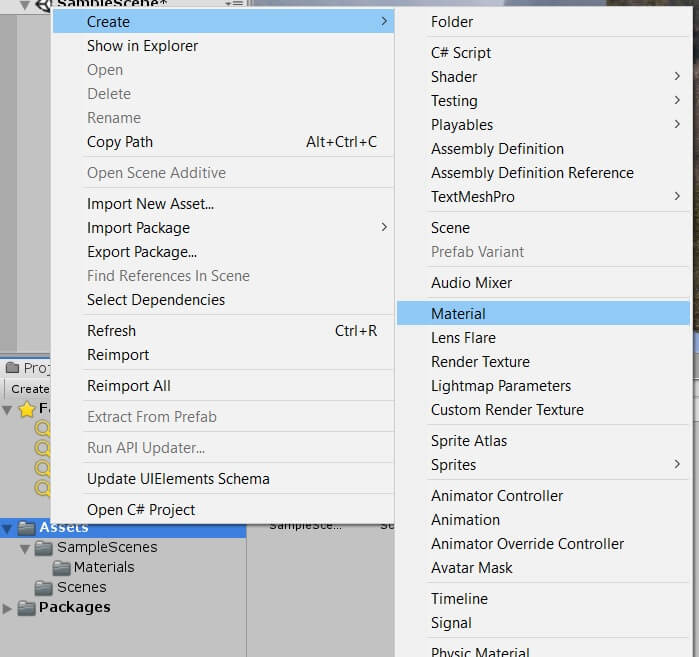
Step 3
Select the material type as skybox(6 sided).
Add your textures to the skybox material
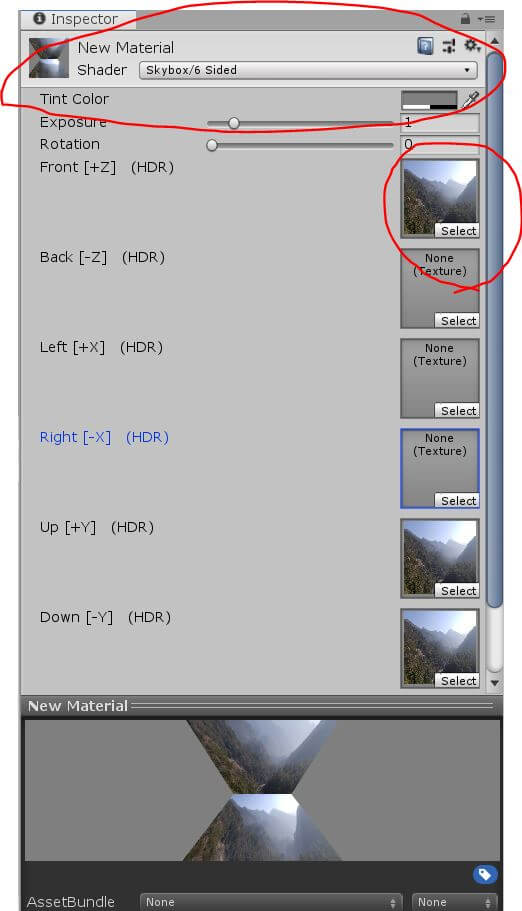
Your Night skybox is ready to be used. To add it to your scene, follow the steps below
- Go to Windows>Rendering>Lighting Settings.
- Drag and drop your new material to skybox material.

