There is a common misconception that low poly makes the game graphics look inferior. In contrary, low poly if designed correctly can delivery stunning game graphics. Also due to the lowered geometry the stress on performance is relieved, thus you can add advanced post processing effects without thinking about performance lag. In this post we are going to see the best Unity low poly shader assets that you use to make your low poly game look great.
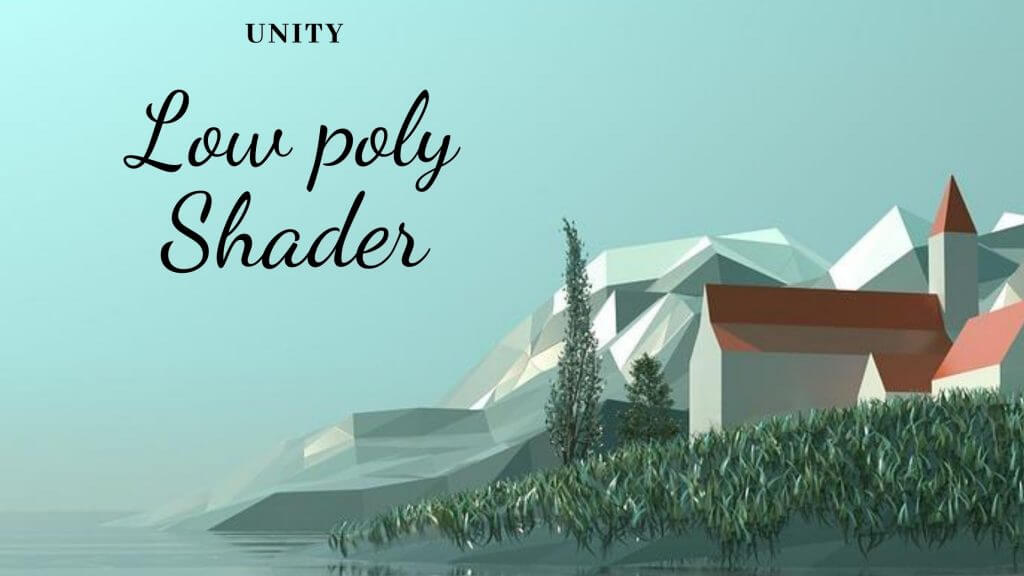
1.Polyverse Skies – Low poly skybox shaders and textures
If you are making a low poly game then beautiful skies are a good addition. That is what polyverse skies offer. Their shaders make low poly skies look astonishing. These highly optimized and customizable skybox shaders fit for low poly style games, built with Amplify Shader Editor for Console, Mobile and VR, with perspective and orthographic camera support. You can customize your skies with sky pattern overlays, 3 color gradient background, animated clouds, sun lit clouds, sun and moon, twinkling stars and high-quality textures that can be used even for 4K gaming.
Review
This is a very flexible sky shader, with some cool features. It also works pretty well for both VR and/or mobile. You’ll need Amplify if you want to tweak any of the shaders, but the author is super fast with support, and happy to help out. Highly recommended!
The developer is not responsive in case of issues.
2. Low Poly Wind Shader
Imagine playing a game where only the player moves and all the assets around him are fixed. Won’t it be little boring? This assets fixes that problem for your low poly game. You can add wind effect to your low poly trees. This a good alternative to polyverse wind asset. You get full control on the axis movements along with separate control for the trees trunk. This shader runs completely on GPU and does not add any stress on the CPU. This is an very good add on asset along with the low poly terrain generators.
Review
Creates a ripple-like effect by moving vertices back and forth in local or world space. I don’t think it really approximates what wind would look like except for some fairly specific cases (very low-poly solid volume representing the bulk of the foliage, as in the demo). Could be useful in some situations. You need to play around to make the wind look natural.
3. DirectX 11 Unity Low Poly Shader
Looking to convert your mesh to low poly then, directx 11 poly shader is the answer. The asset does not require direct x 11 support only, geometry shader support. Generally, while converting a smooth shader to flat shader there is an increase in number of vertices and this leads to more GPU loads. Directx 11 shader solves this problem. You can limit the vertices numbers and there is no increase in the vertices count thus keeping the performance intact. There is no mesh limitation, it works on all type of meshes in Unity.
Review
These shaders are fantastic. Easy to use, full of features, and beautiful. If you are looking for a lowPoly shader, look no further. These will work exactly like you want them to and will surprise you with their exceptional quality and additional features. The developer is super helpful and provided quick feedback when I ran into issues. An important note, these shaders cannot be built to WebGL.


Actually I had belief that after using low poly it will not give good grafics.But after going through your blog the misconceptions were totally uprooted.And then I understood the importance of low poly.Also the lag I felt after using low poly was negligible.It really worked . Great efforts by you sir.Hats off!