Unity assets are really a boon for all game developers. But not all assets are worth the time and money. Some assets are a must have for all unity users. Especially, some editor extension in Unity really helps speed up the development time. In this post, we will see the basic unity asset that will help all levels of users. Each asset is meant to help you in different aspects of game development.
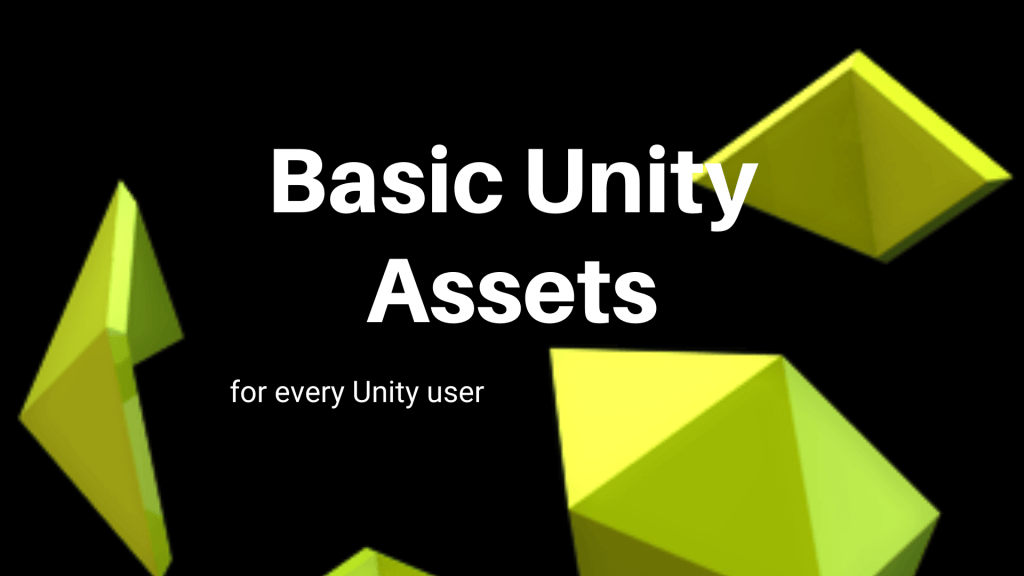
1.Unity standard asset
Unity standard asset is a must have for prototyping your game. You can fast forward your game’s prototypes with the standard assets. You have everything you need to prototype a game in the standard asset. Earlier Unity standard asset used to ship with Unity but in the recent version of Unity you need to add it separately from the asset store. It has the following within the assets
- First Person Character Controller
- Third Person Character Controller
- Car Controller
- Aircraft Controller
- Particle Example Scene
- Rollerball Controller
- Sample 2D Platformer Scene
- Camera Rigs
- Cross Platform Input
2. Unity Gaia: Ultimate terrain tool
Terrain is a must have for all open world games and AAA companies have a dedicated team for this purpose. But, for an indie developer affording a dedicated team is not possible. Gaia can make beautiful looking terrains within a few minutes and they are optimized for all platforms. You can do the following with Gaia
- Choose your world size;
- Choose your target quality (mobile, vr, desktop);
- Choose your target Biome (or even mix them!);
- Create your terrain either manually procedurally or both with a few clicks;
- Texture, plant, and populate your terrain with grasses, rocks, trees and farms;
- Choose whatever additional features you would like added, and;
- Add your player, water, screen shotter, skies, sounds and post fx with a click;
And finally, just press play!
3. Dotween: Animate text and menus
They are many assets and 3rd party softwares that help you animate your game characters. But, when it comes to menus and text, Unity asset store lacks a bit. With Dotween you can animate any text and add cool affect with simple line of code. If you are not comfortable writing code you can go for Dotween pro which gives you the option to animate text from the Unity editor. Features of Dotween
- Animate anything
- Path animation
- Simple with short codes
- Option for visual editor with pro version.
- Optimised for performance.
- Awesomeness added to your game.
4. Dynamic bones– Basic Unity asset
Character animation is limited to what the character can do in the game. For example, if you have a horse character you will have animation for horse running, idle, walking, jumping, dying and others. What dynamic bones does is it adds liveliness to that animation. That is, if the horse runs its tail should move according to physics. Dynamic bones adds the required physics to the bones of the character. These changes have a very good visual effect on the game. Features of dynamic bones
- Easy to setup and use.
- No programming required
- Stable and optimized for smooth performance
- Works with Unity mechanim and legacy systems
- Supports are versions above Unity 5.
Find out the best Unity asset in each category handpicked based on performance and how updated they are.

