I woke up one day and tried to update my Unity version to the new one and to my surprise there was a new software called Unity hub in place of Unity installer. From the start of 2019 Unity doesn’t give the option to install Unity without Hub. So, I started to do some research and found out how to install Unity without Hub. In this post, I will walk you through the procedure and also tell you the benefits of having the Unity Hub software.
What is Unity Hub and why do I need Unity hub?
Unity hub is a software that you can use to manage multiple Unity installations on your computer. People who use Unity often complain that their game code or mechanics gets broken when they update the Unity version. To avoid this, Unity launched Unity Hub to keep your projects in the same version of Unity, and at the same time start a new project in the new version. This capability was received with mixed reactions from the Unity developers. Unity should have made hub an optional one. Forcing hub on every Unity developer has led many people unhappy.
Unity Hub not just has the ability to manage multiple versions, it can also manage your projects and templates. The new templates option in Unity hub lets you start your project with the basic gameobjects required for your game based on the game genre. It basically speeds up the prototyping process. Also, Unity learn is integrated with Unity hub. So, any new developers can start learning from the Unity hub itself.
So, if you are someone who requires multiple versions of Unity then Unity hub is a great option. I personally don’t like the idea of having a software to manage another software. It would have been great if Unity could make updates between versions seamless and Unity hub an optional software.
How to download Unity Hub?
By default, Unity downloads the Unity Hub from Jan 2019. You can go to the Unity website and select the download option. Select your Unity version and click download. Unity Hub installer will be downloaded to your computer. You can follow the basic procedures provided in the installer to install Unity Hub. You can then download and install any Unity version from the Hub.
Install Unity without hub
The major challenge here is to download the Unity installer. Unity has hidden the installer on the archive page. If you try to download Unity the traditional way from the homepage you will not get the option to download the Unity installer. You will get the Unity Hub instead. Follow the steps below to install Unity without hub.
Step1
Go to Unity archive page using this link and find your required version of Unity.
Step2
Select the correct Operating system and download the Unity installer. Now you can install Unity without hub. You must uninstall the Unity hub before this process.
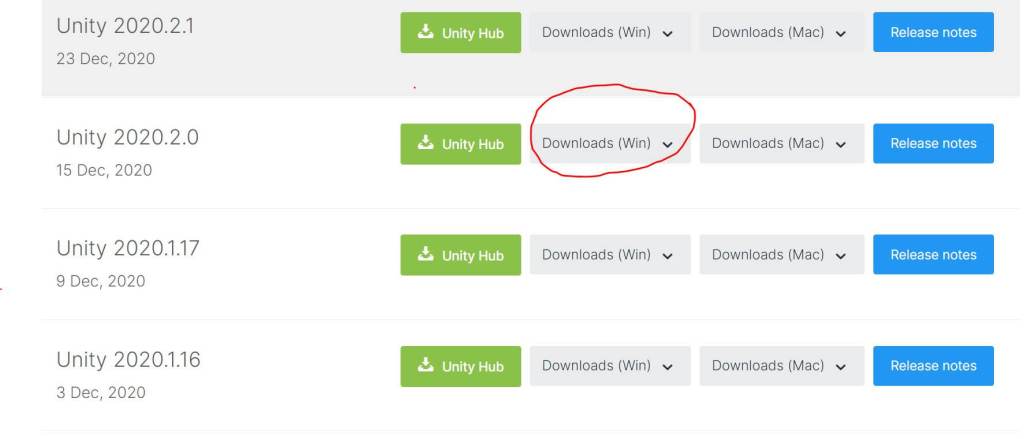
As shown in the screenshot above select your required Unity version and OS to download the Unity installer to your computer. One thing to note here is if you already have Unity hub installed on your computer then you need to uninstall it before starting the Unity installer. If you install any Unity version with Unity Hub installed on your computer then all Unity launch activity will be through the Hub.
The rest of the installation process is the same as before. Launching the Unity installer will give you the option to select the required module. You can make your choices and click install.
After installation you can create a new project in the same way as your create a new Unity project using Unity hub.
Conclusion: Unity Hub vs Unity installer
There is no major difference when it comes to game development. Both the Unity installer and Unity Hub give you the option to run the Unity editor and manage your license. The only difference is that the Unity hub allows you to install multiple versions of Unity on a single computer. It all comes down to personal choice in the end. If you need multiple Unity versions then Hub is a great option. otherwise, you can install Unity without Hub.

