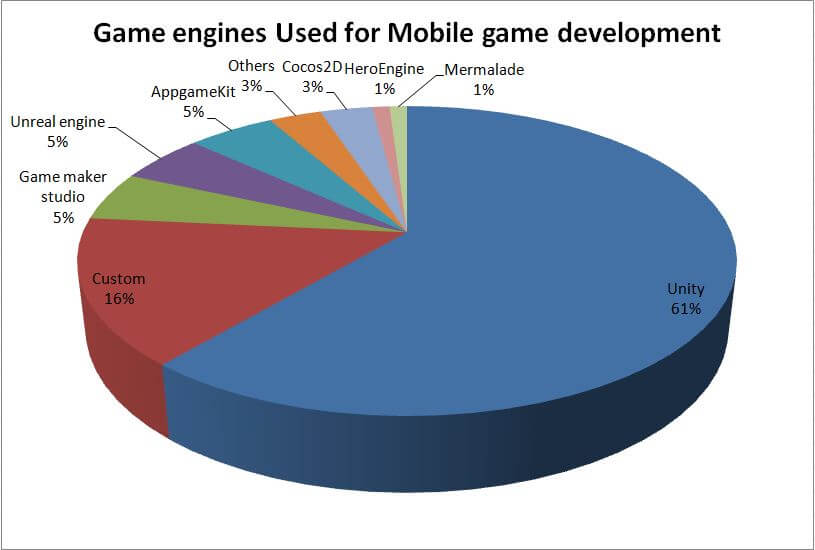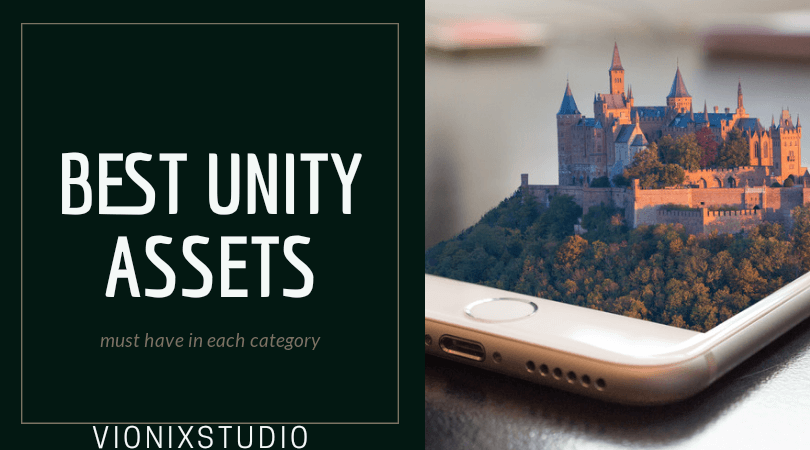The game-making process typically involves several stages like, game ideation, design, programming, art, sound design, testing, debugging, publishing and marketing.
To make your own game, you can start by first brainstorming and creating a game concept. Then, you can move on to the design stage, where you create the game’s characters, story, levels, and mechanics.
From there, you can begin the development stage, which involves implementing the technical aspects of the game, such as programming, art creation, sound design, testing and debugging. Once the game is ready, you can publish it on different platforms and market it to potential players. You are the game developer, game designer, artist and sound designer for your game. Even if your first video game is not a hit, you can use your own projects as portfolio for your career in game development.
The game-making process can seem daunting, but with the right tools and resources, anyone can create their own video games. We have created tons of resources to guide you on this journey. Use the sections below to access the resources you need.
Basics of Game development
Before embarking on the journey of making your own game, it’s important to have a clear understanding of the game development process, the life of a game developer, the various game engines available, which programming language to learn, and the skills required to create your first game. While game development can be a fun and rewarding experience, it can also be a challenging and time-consuming process. Taking the time to research and understand the entire process of making a game can help prepare you for the road ahead and ensure a smoother development process. So, before jumping into game development, it’s important to do your due diligence and understand what you’re getting into.
Selecting your game engine
Game engines play a crucial role in helping game developers speed up the development process. With multiple game engines available for free, aspiring game developers can start learning and creating games right away. Unity and Unreal engine are the industry-standard game engines, but Unity has a particularly robust support community that can be especially helpful for new developers. Unity is a very powerful tool and the free version is enough to create any game that you can imagine.
Gamemaker Studio is another free game engine that helps to make a game without a single line of code. Most game engines come with simple drag and drop interface that is very easy to use. That being said, it’s important to explore different game engines and determine which one is best for your needs and preferences. Ultimately, the choice of game engine will depend on factors such as the type of game you want to create, your skill levels, amount of hard work you are willing to put on and the resources available to you. You can also code your own game engine if you have the necessary software development skills.
Learning the Game engine
After selecting a game engine for your game development project, it is crucial to understand the basics of the engine before attempting to create your game. Every game engine, has a unique learning curve that requires time and effort to master. To help you learn, we have created a comprehensive learning path for Unity that covers everything from creating a new project in Unity to more advanced topics. Even if you are using Unity for the first time, we cover plenty of tips and offer the tutorials in simple steps so that it’s easy for beginners.
If you have chosen a different game engine, you can still use resources like Udemy or YouTube to learn the engine of your choice. But some game engines can have a steep learning curve. We also have some Godot tutorials to get started. In addition to our learning path, we offer numerous Unity tutorials that you can browse using the link provided, or you can use the search option in the top menu to find what you need. All these are free tutorials and can be accessed any time you want. The best way to go about it, would be to use the learning path way first and then use the other tutorials to create the game you want. After completing the learning pathway, you will be ready to create any game that you want from android games to console games.
Getting Idea for your game
Developing a game is an exciting and creative endeavor, but it all starts with a solid idea. Whether you’re a seasoned game developer or a newcomer to the industry, coming up with a unique and compelling concept for your game can be a challenge. Before you start looking for an idea, remember that your first game should be a simple game. Don’t try to create a complex game for Nintendo switch as your first game.
We’ll explore various methods and techniques to help you generate good ideas for your game, ranging from brainstorming and research to finding inspiration in everyday life. By experimenting with different techniques and methods, you’ll be more likely to develop a unique and compelling game idea that resonates with your audience. Finally, be open-minded and willing to explore new avenues for inspiration, as great game ideas can come from unexpected places. Here is comprehensive guide to get new ideas of your game.
Getting Assets for your game
From character models to sound effects and music, the assets you use can greatly impact the look and feel of your game. However, obtaining the necessary assets can be a challenge, especially for those new to game development. There are different methods for getting assets for your game, including creating your own, purchasing pre-made assets, and using open-source resources. You can also hire game developers or professional game studios to create assets for you. We have created a comprehensive list of websites to get Free Unity assets for your game. Also, we have created a list of best Unity assets for your game from Unity asset store. You can use this list to browse through the must have tools in each category.
Building and publishing your game
Building and publishing the game is the ultimate goal of any game development project. It involves transforming your idea and assets into a fully functional game that can be shared with players worldwide. Most game engines allow you to port your game to multiple platforms with just a click of a button. So, depending on your target audience, you can choose your platform and publish your game. Our game development startup kit gives you tools and resources that you will need to get started on this game development journey. You will also get regular emails on new tutorials; asset offers and more. Signup today to make the most of VionixStudio. We offer all guidance for free.