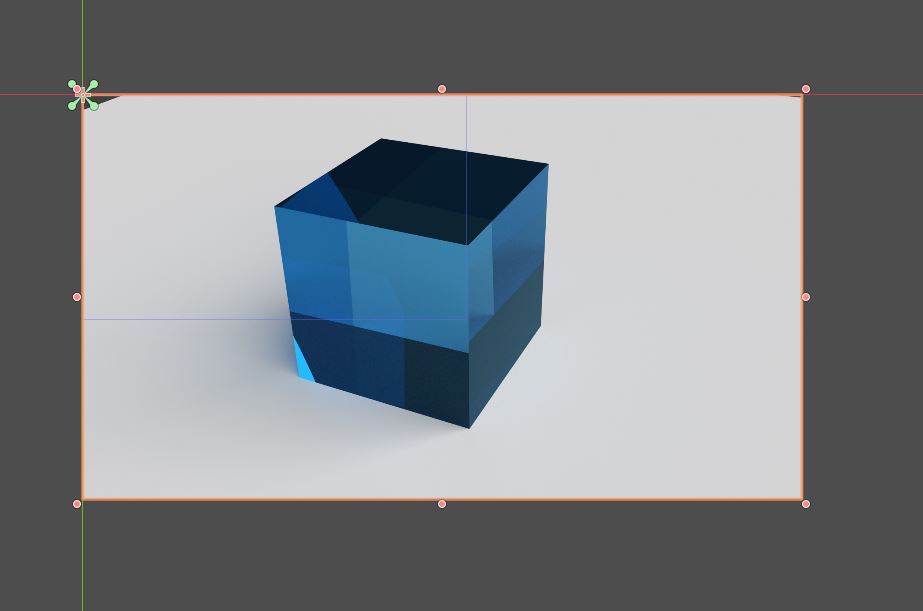In this tutorial, we will see how to add an image as the background in Godot2D. I am using Godot version 3.4.2 for this tutorial.
I am assuming you have a 2D scene setup already if not create a new 2D scene.
Click on node2D and add a TextureRect to your scene.
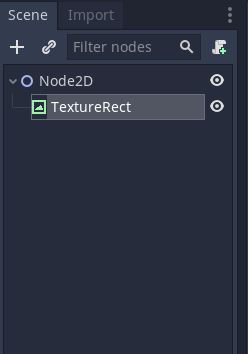
Scale the boundaries to match the camera size.
Go to TextureRec properties in the inspector window.
Click on the Texture property and select new ImageTexture.
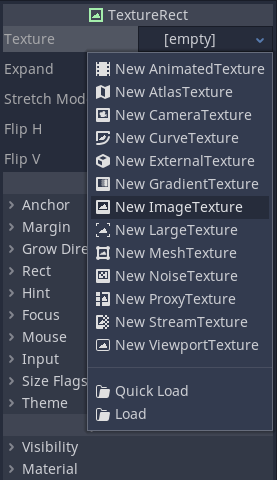
Click on the image texture and load the image you want set as background.
That’s it. Your background is set. If you have any questions leave it in the comment box below.