Finding assets for your game can be a real pain as you need to search multiple websites to find out which website has the asset matching to your requirement. What if I tell you there is a simple way to find the asset you need at one place?
You can find all your game assets in one place using the Game asset finder we created for you. Just follow the steps below to find the asset you are looking for. We will try to find a 3d model of a car in this tutorial.
If you type in car in a regular Google search, the search term car will return results related to actual car but in game asset finder you will get game assets related to car.
List of websites that game asset finder searches
Step 1
Go to Game asset Finder. It should look something like this.

Step 2
Type in your requirement.
Here is a sample search result for car.

Step 3
Go to the website from the search result and download the asset you need. Best part is you can also look at the images from the game asset finder itself.
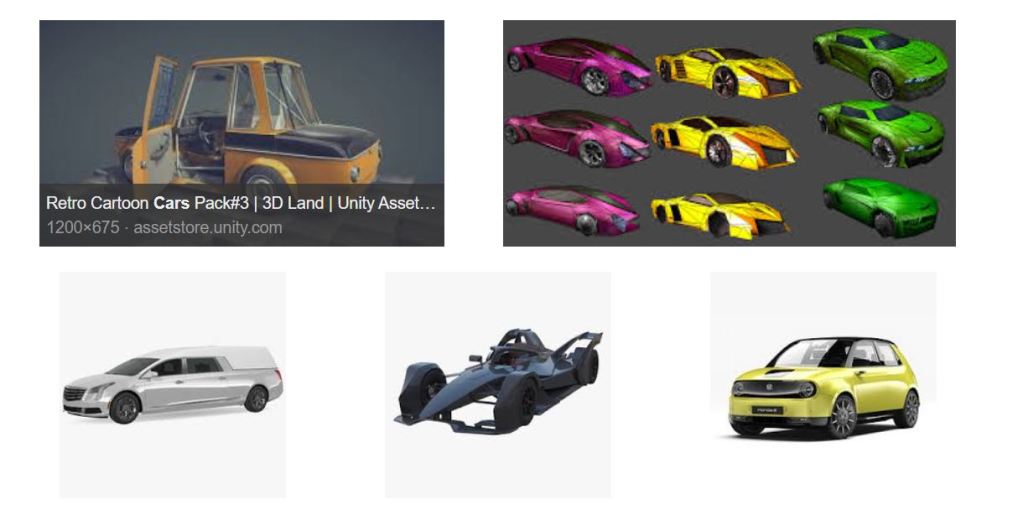
That’s it. It’s this simple. Bookmark the game asset finder to your browser and use it to find assets at lightning speed.

