Godot is becoming a popular game engine as its completely open source and is capable to compete with the big boys Unity and Unreal. In this post, we will see how to download and install Godot 4.1.1.
Godot minimum system requirement
According to Godot website you should be able to run Godot if your computer has open GL 2.1 compatible hardware. Which means
- Processor released after 2007.
- OS: Linux, macOS, Windows
- Ram: at least 4 GB
- A graphics card would be nice but not mandatory.
Download Godot
- Go to Godot for windows or Godot for Mac or Godot or Linux, based on your operating system.
- Download the Dot NET version if you need C# support or else download the regular Godot version.

Install Godot
There is no need to install Godot. Godot runs without installation.
- Unzip the file your downloaded from Godot website.
- Run the .exe file.
- You should see a window like the one below.
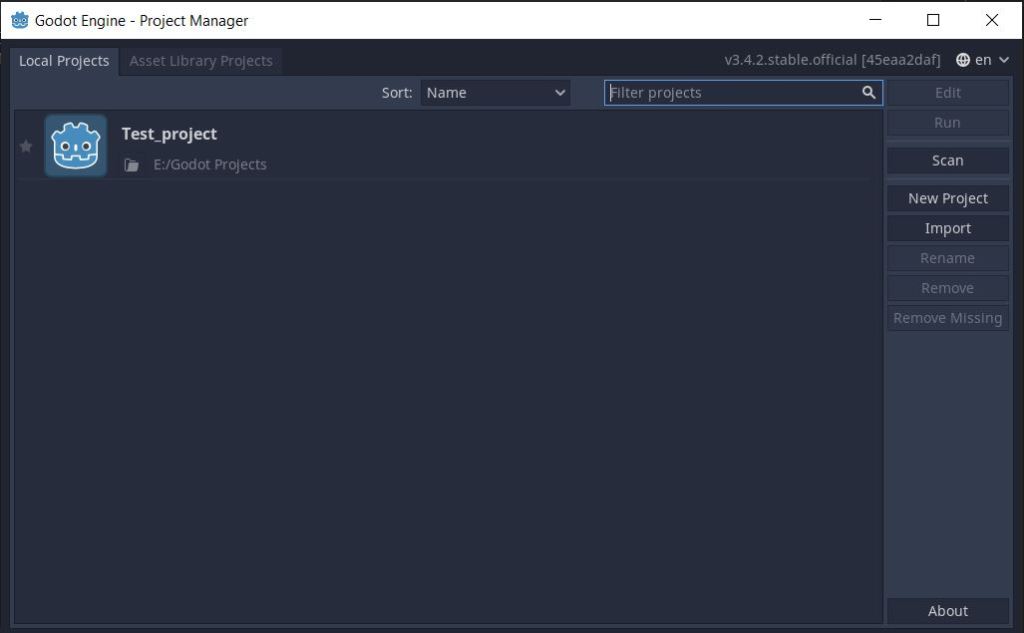
Click create a new project and you are good to start your game development.

