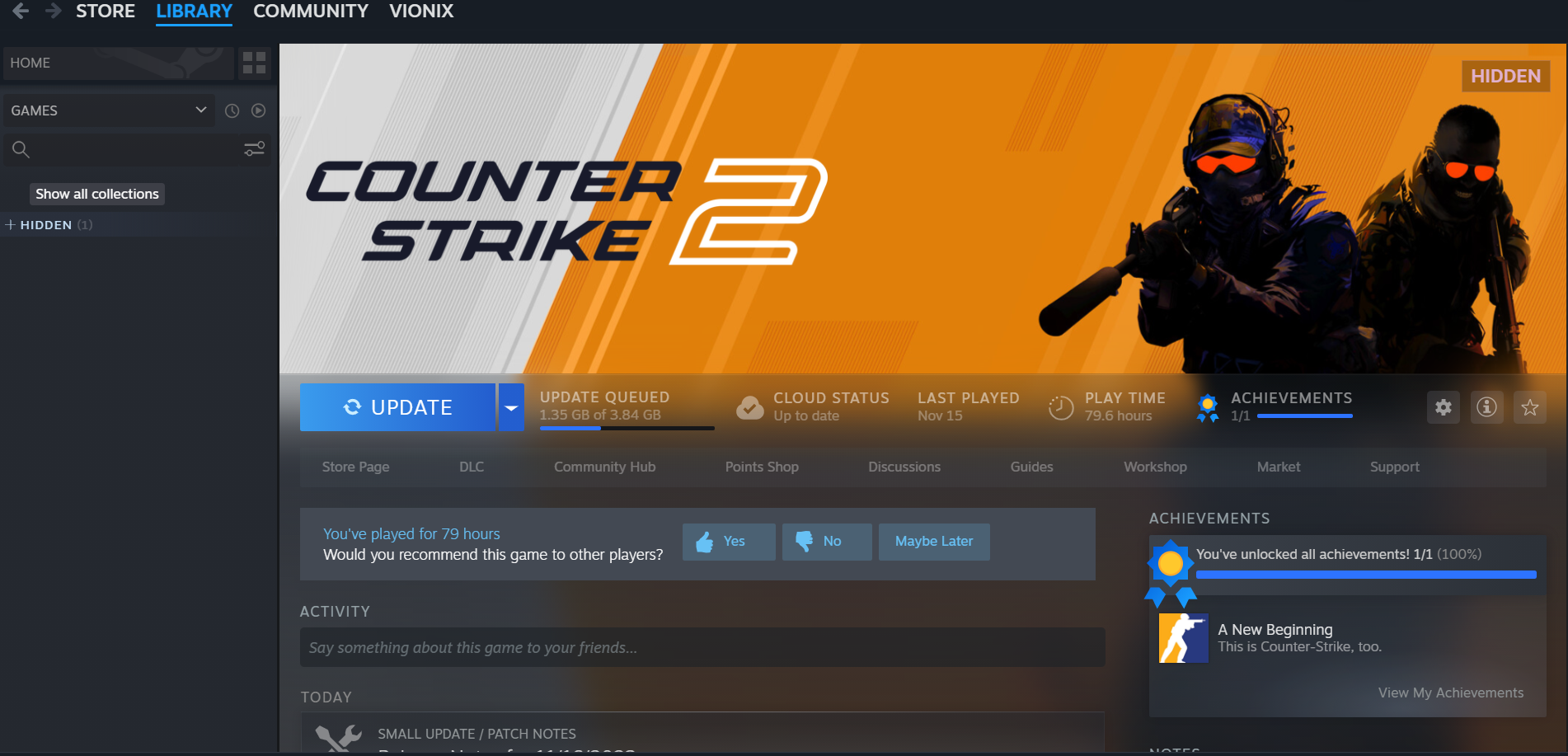If you’re having trouble finding “Counter Strike 2” in your Steam library, it might be because the game is hidden. This tutorial will guide you through the process of unhiding and accessing it.
Step 1: Open Steam
- Start by launching the Steam client on your computer.
- Ensure that you’re logged into your account where the game was initially added.
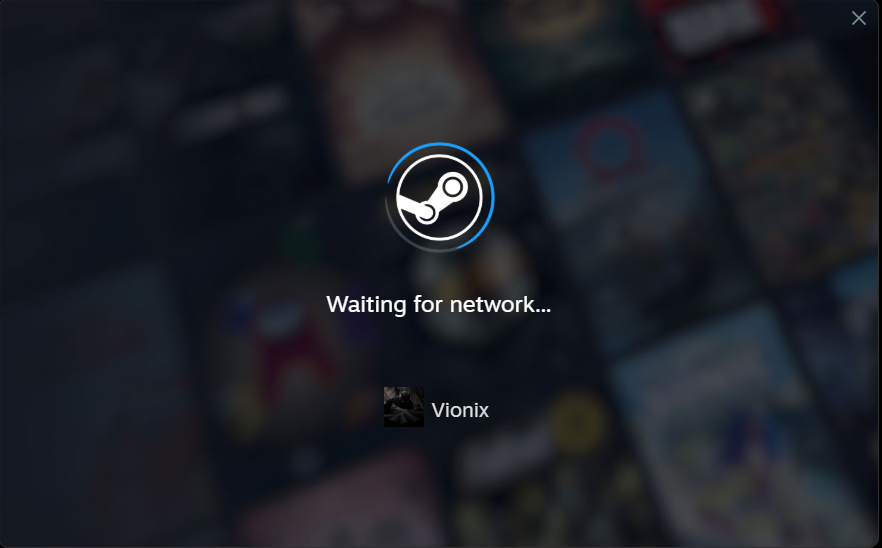
Step 2: Accessing Hidden Games
- At the top of the Steam client, locate the “View” menu. Click on it.
- From the dropdown menu, select “Hidden Games”. This will take you to a section where all your hidden games are listed.
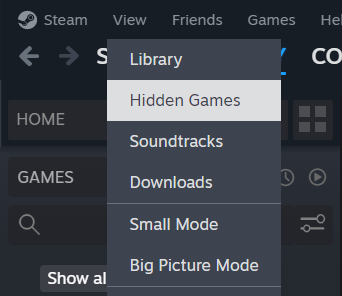
Step 3: Finding “Counter Strike 2”
- In the “Hidden Games” section, browse through the list to find “Counter Strike 2”.
- If you have many hidden games, you can use the search bar to quickly find it.
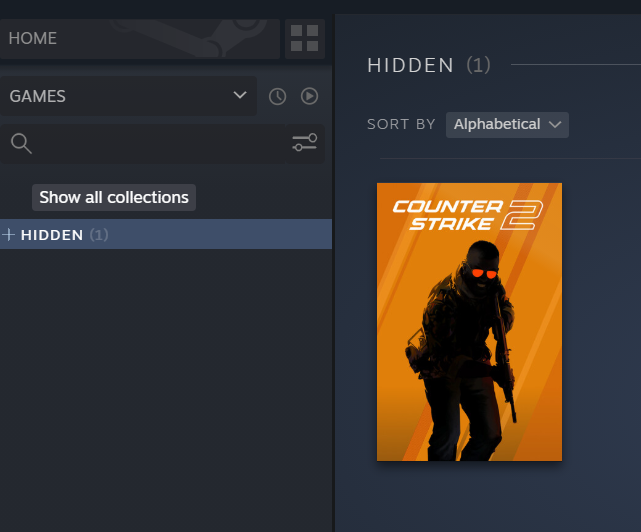
Step 4: Unhiding the Game
- Once you find “Counter Strike 2”, hover over the game’s entry. A gear icon will appear.
- Click on this gear icon, and a dropdown menu will open.
- In this menu, select “Manage” and then choose “Remove from hidden”.
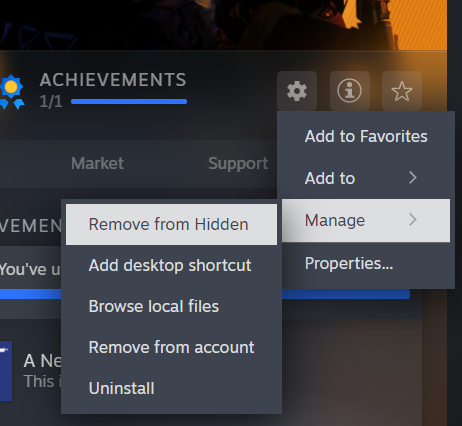
Step 5: Accessing the Game
- After unhiding “Counter Strike 2”, go back to your main Steam library.
- The game should now be visible in your library. You can click on it to access game details or to launch the game.