Unlike Godot path follow Unity does not have a path follow component to easily implement this. We need to come up with our own algorithm to implement this. The best way to do this is using Unity’s navmesh and waypoint system.
If you have zero idea about what a navmesh is you can check out our post on how to implement AI navigation in Unity.
Let’s get started.
Scene setup
- Add the object you want to move in a path.
- Add a plane on which the object will move.
- Add a Nav Mesh Agent component to your object.
Setting up the Nav Mesh
- Select the plane.
- Go to the navigation window.
- Go to the objects tab.
- Check Navigation static.
- Go to the bake tab and enter the details of your object.
- Click bake. You should see a blue area on your plane. This is the movable area on your plane.
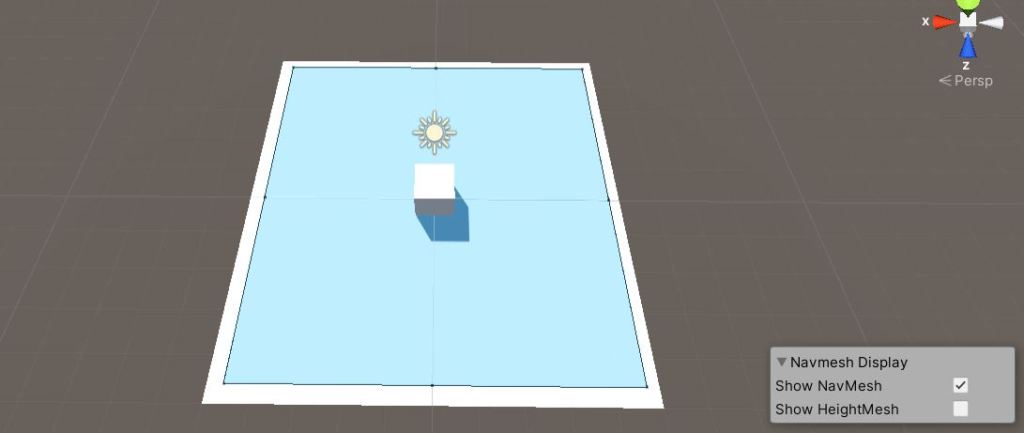
Setting up our path and moving the object
- Create empty objects for every point in the path.
- Set the point in the location of the path.
- Create and add a new script to your object.
- Copy and paste the code below.
- Set your points to the position array variable in the script.
- Play the game and your object should follow the path
using UnityEngine;
using UnityEngine.AI;
public class Movement : MonoBehaviour
{
public GameObject[] position;
NavMeshAgent navage;
int pos_value;
// Start is called before the first frame update
void Start()
{
navage=GetComponent<NavMeshAgent>();
pos_value=0;
}
// Update is called once per frame
void Update()
{
if(navage.remainingDistance<0.2f)
{
pos_value+=1;
if(pos_value>position.Length-1)
{
pos_value=0;
}
navage.SetDestination(position[pos_value].transform.position);
}
}
}

You can do the same thing using Unity Lerp also. You can rotate through the positions when the lerp completes.

