This tutorial is for people who are signing in for the first time in Unity hub. I am using Unity hub 3.1.1 for this tutorial.
If you already have a Unity account then just open Unity Hub.
Click on the profile pic on the top left
Click sign in
Enter your email and password to sign in.
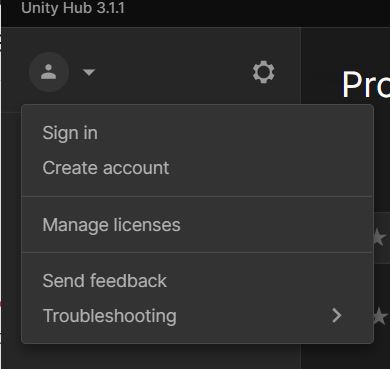
If you don’t have a Unity account then just click on Create account. This will redirect you to Unity website.
Fill in your details, if you want to use Unity for free then select the license type as personal.
Confirm your email ID.
Go to Unity Hub and click signin .
Once signed in you can now install a new Unity version, create a new project.

