Have you ever had the requirement to split an Animation clip in Unity? It’s mostly required when you have an Animated model. Most Animated models have a single animation clip that contains all the character animations like walk, attack, run etc. How do we split that?
Unity has an option to split the animation based on the frames.
This option is only available with Animation clips that are included with the model. You cannot split a standalone animation clip or the animations you have created inside Unity.
Take a look at the animation clip of a 3D model we bought from Turbosquid.
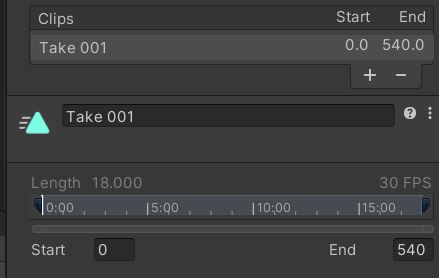
The above animation clip has idle, run, death and attack animation all included in the single clip called Take 001.
To split the animation clip, click on the + sign in below Take 001, this will add a new animation clip. Now you can select the clip and enter the start and end frames.
For example, I have an Attack animation that starts at 443 and ends at 513.
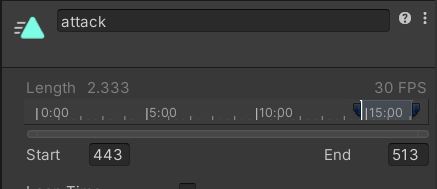
Here is how the end result looks like
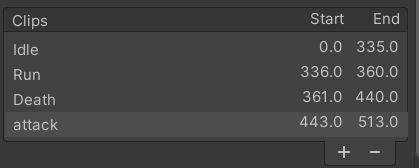
Now that your Animation clip is split, you can use it with an animation controller to change the clip based on your requirement.

