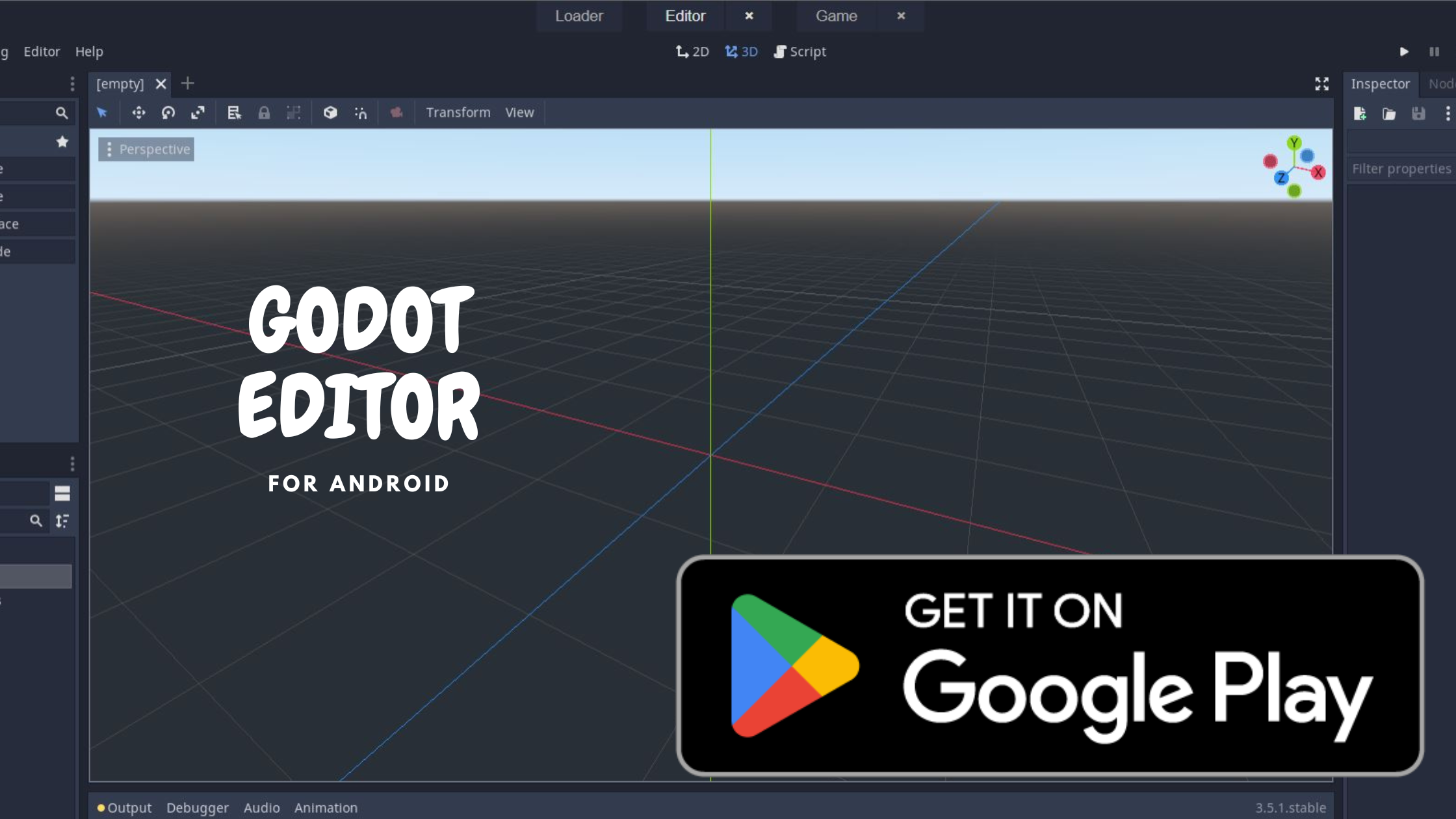Godot has launched Godot Editor for Android on Google Play store. There are two versions of Godot editor currently in beta. Users can install the app for free and make games using them on the go. Godot had an APK than can be downloaded from their website last year and after a year of testing they have finally released the beta on Play store.
What is Godot Engine?
Godot is a free and open-source game engine used for the creation of 2D and 3D video games. It was developed to provide a flexible and intuitive game development environment and offers features such as a node-based scene system, a visual shader editor, and a built-in scripting language for game logic. Godot supports multiple platforms including Windows, macOS, Linux, HTML5, Android, and iOS. Know more on how Godot compares with Unity game engine.
Can I actually make and publish games using Godot Android App?
Godot Editor on Android is capable of creating a whole game but lacks the capability to generate an APK. But you can export your finished game to desktop and build an APK from there. Godot mobile editor also supports file sync, so you can sync your files with the Godot editor on desktop.
Features
- Almost all Godot desktop Editor features are integrated into the android app.
- Live debug your game in split screen mode.
- Supports external keyboard and Mouse.
- Touch and multitouch support like double tap to zoom, 2 fingers to rotate and zoom, virtual joystick to move around the editor and long press to right click
- Inbuild code editor with auto indentation, syntax highlighting, code completion, and documentation.
Godot Editor for Android allows seamless project management. You can import, open, and edit existing Godot projects directly from your Android device. This feature allows you to start a project on your desktop computer, transfer it to your tablet, and continue working on it while on the go.
For optimal performance, it is recommended to use the OpenGL ES 2.0 renderer with Godot 3.x and the Compatibility renderer with Godot 4.0 when running or editing projects on an Android device.
Exporting projects is also made easy with the Godot Editor for Android. You can choose between a PCK file or a ZIP archive file and use any of the export templates provided by desktop platforms.
You can use Godot with XR devices
Godot comes with native support for standalone XR devices, such as Meta Quest and Godot has done a good job in enabling the XR navigation. In future, Godot is planning on making Godot editor available for all XR devices running on Android.
Development of this feature is currently happening on GitHub, and we have been making solid progress toward enabling and running the Godot XR Editor on the Meta Quest and on PCVR devices. If you’re interested in helping out with testing or even contributing to the XR editor, please at a look at this pull-request.
Where to get the Godot Editor for Android
Currently there are two versions of Godot Editor available on Android store. You can download the version of your choice. Both the versions seem to support most of the Android devices. Though its recommended by Godot to use the editor on large screen devices like tablets.
Source of this news: Godot Blog