Unlike other software, Unity does not replace the older version with the new version. In fact, if you change the version of Unity editor your existing games might not be compatible. To solve this issue, Unity has Hub software which manages the Unity installations for you. If you have recently installed Unity then there is a good chance that you have installed Unity Hub too.
How to Update Unity
It’s more like how to add a new Unity version. When you want to install the new Unity version the Unity Hub keeps the old version intact and installs the new version as a new software.
You can choose to retain the old version if you have a project under progress. If you want to uninstall it, we will cover that in the Uninstall section.
Follow these steps to install a new Unity version.
Open Unity Hub
click on the Install tab
Click Install editor button on the top
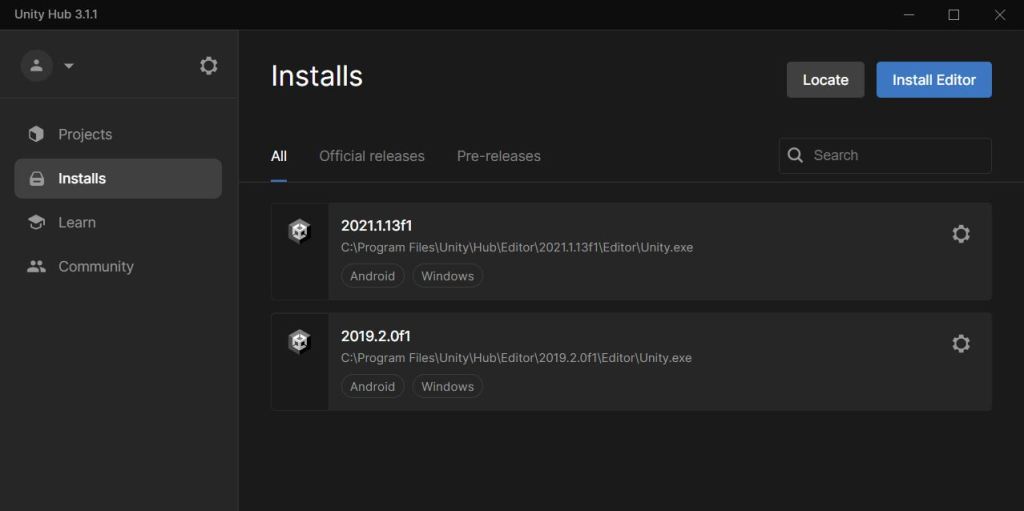
You will see a list of official Unity releases.
Select the version you want, select the required modules and click install.
Now you will have both your old Unity version and the new one. You can create a new project in any version of your choice.
If you looking to Update Unity without reinstalling the editor, it’s not possible.
Uninstall Unity
Through Unity hub
Open Unity Hub.
Make sure your Unity editor is closed.
Go to the install tab
Select the version you want to Uninstall.
click on the gear icon and select Uninstall.
Through Add or remove program
If you have installed unity without Unity hub then you can uninstall it using windows Add or remove program window.
Search for Add or remove program in the start menu
Open Add or remove program window.
Find the Unity editor program
Click Uninstall.
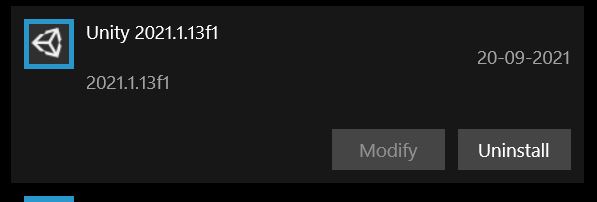
Reinstall Unity
To reinstall Unity, you need to Uninstall Unity using the steps above and then install Unity as shown in the update section.
If you are looking to reinstall Unity to add modules, you can do that without editor reinstallation using the Hub.
Just go to the install tab in Unity Hub and click the gear icon of the Unity version you want to add modules. Then select add modules.

