Unity is a great game engine that offers full functionality at no cost. You are only required to buy the subscriptions if you are making a fortune with your game. You can read more about Unity plans on your blog post on cost of Unity game engine. One major limitation of Unity free version is the splash screen. If you are using the free version then your game’s first scene is a message “Made with Unity”.
This can be bad for game studios who want their studio logo to be the first things the player sees.

Unity does not allow you to remove the Made with Unity logo but it does allow you do the following in the initial splash screen
- Add a custom background
- Blur the background image
- Add your own Logo
Let’s create a new custom splash screen for VionixStudio.
You can download VionixStudio Logo from here if you want to follow along.
First import the logo of VionixStudio by going to the project window>right click>Import New Asset. Select the logo from your windows file bowser and click import.
Select the logo and set the texture type as “2D and UI”
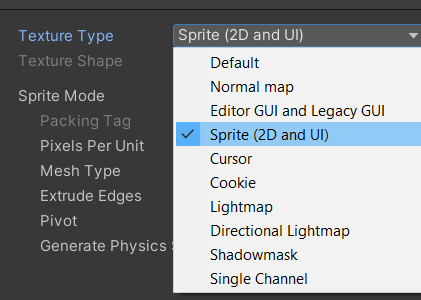
Go to Edit>project settings
Select Player on the left tab and open the Splash image tab on the right.
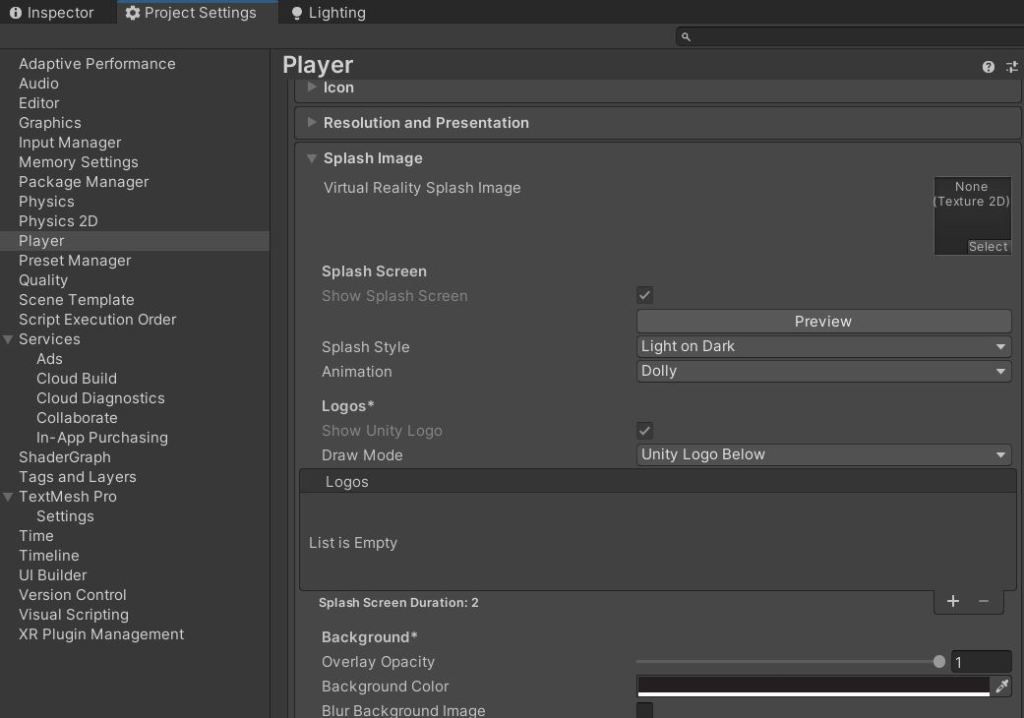
Click on the + sign under logos.
Drag and drop the VionixStudio logo and set the duration of the custom splash screen.
Now click on the preview button to preview your custom splash screen

This is how the splash screen looks like after adding the logo

Now let’s try to add a custom background to the splash screen to make it look colorful.
We used Canva to create a custom background image. Your background and the logo should maintain a good contrast for the splash screen to look good. You can use the color contrast tool from adobe to get the right colors.
Set the background image of your choice to background image parameter
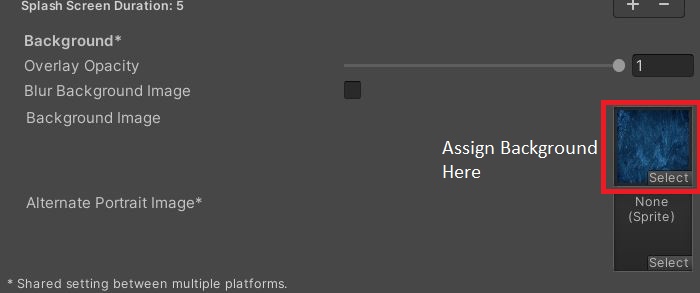
You can also set an alternate background image for portrait orientation. This is very useful if you have a game with multiple orientations.
So here is how our final splash scree will look like


