Presentation has become a part of everyday job. Even now and then we find ourselves giving a presentation in office. If you can make a presentation on the go and that to for free then it will be the best thing. You can make a presentation online with Canva in no time. Canva is not just a presentation maker, its a all in one design tool with which you can make logo, posters, resumes and much more. In this post we will see how to make a presentation with this free online presentation maker.
How to use Online presentation maker
Step 1: Register with Canva for free and select the design type, in this case presentation.
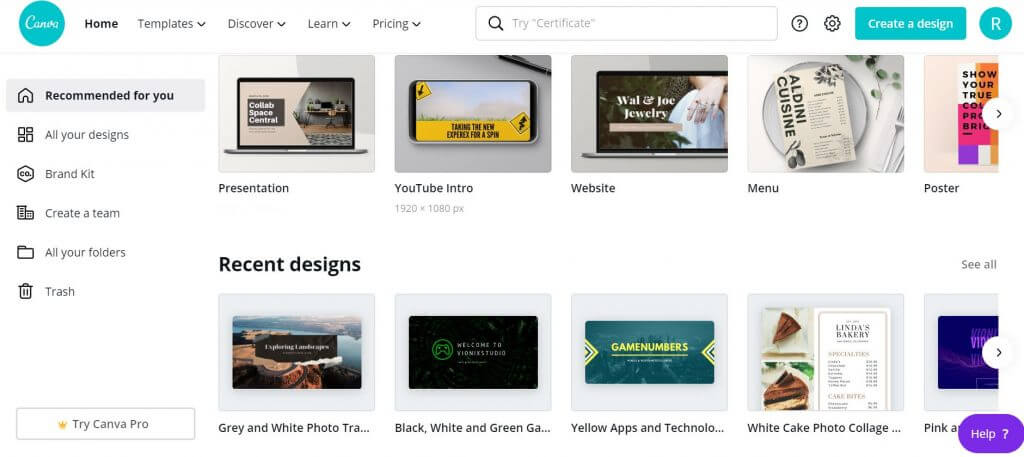
Step 2: Select the right template that suits your need and select next
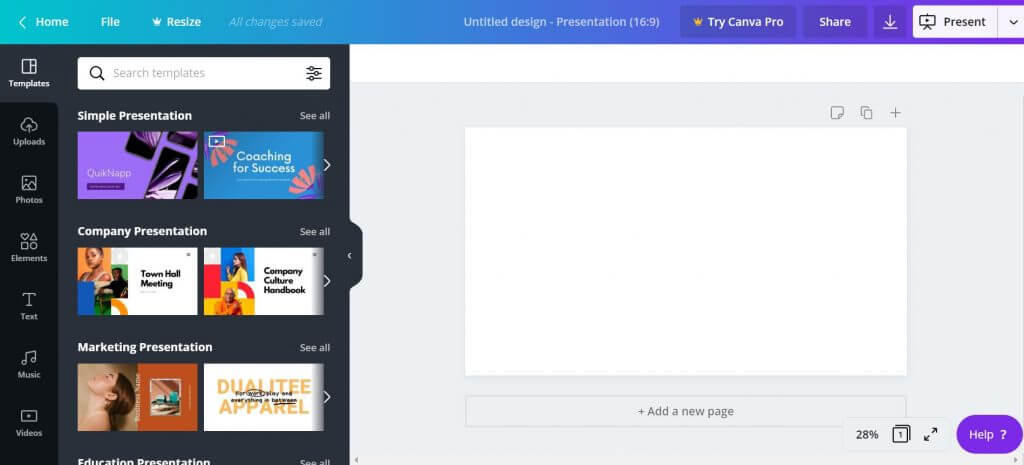
Step 3: Select the number of pages and populate your data
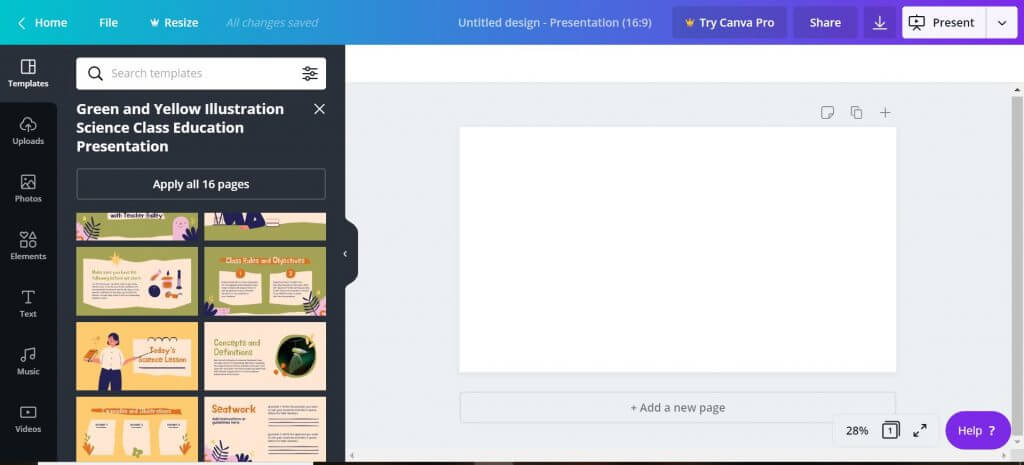
Step 4 : Preview and download or you can also share it online.
Canva has lot of resources for free. No matter what type of presentation you are making, you will find the resources for free. You can also check out Canva Pro for one month for free. Canva Pro offers more resources to you for your daily needs.
Other features of Canva Pro
- Upload custom fonts for your brand
- Set color palettes for your brand
- Save templates for you and your team
- Organize your photos with folders
- Easily find your designs with search
- Resize designs into custom dimensions
- Download designs with transparent background
- Export designs as animated GIFs
- Priority support
- Unlimited folders for your designs
- Team functionalities
- Unlimited storage for photos and assets
- Upload your own images
- Access millions of photos – included in your Canva Pro membership
- Exclusive access to 400,000 free photos, illustrations, and templates
- Magically resize your designs

To our graphic designer,Thank you so much for your creative and fabulous graphic design.The way you did it like a pro was pretty awesome.