Visual studio is not a necessity with Unity editor. You can actually use the full capability of Unity Editor without Visual studio community.
In this tutorial, we will see how to use Unity without Visual studio community and continue learning Unity. If you have installed Visual Studio while installing Unity, you can skip this tutorial and go to the next one.
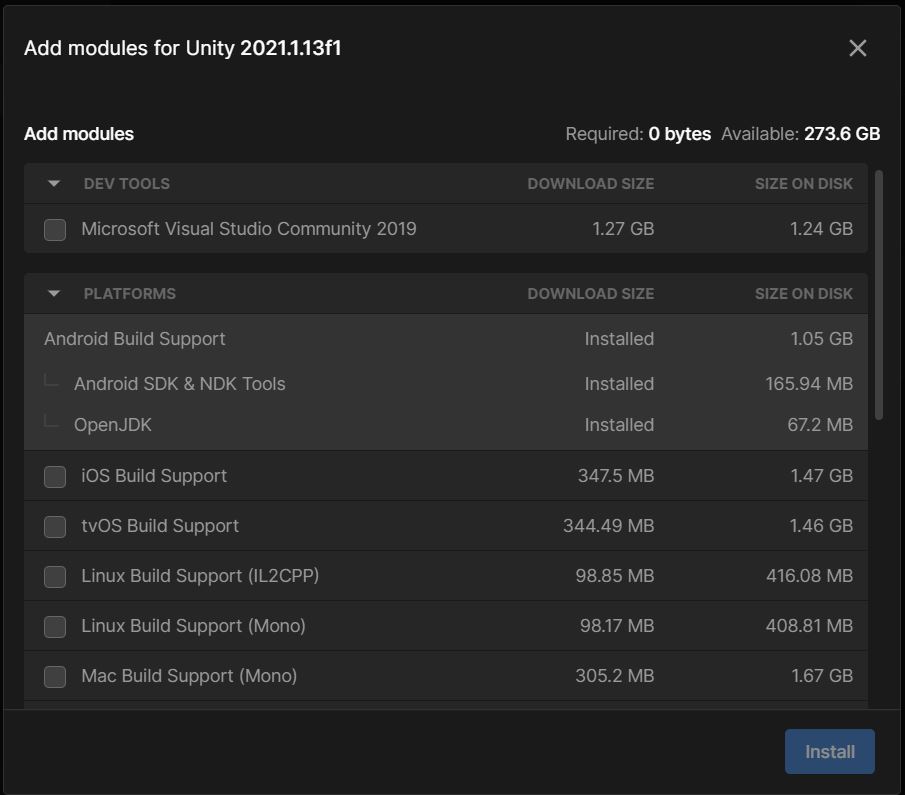
You only need visual studio community for the code editor. If you decide not to use the Visual studio community then here are the other options for you
- You can use the integrated mono develop code editor. But the new Unity versions do not support auto complete with Mono develop.
- Install Visual studio code. Which is around 100MB. You can download it from Visual studio code website.
Unless you want to use Visual studio community for any other purpose. It’s not required with the Unity software. It’s better to go with visual studio code.
Here is a video explaining how to install Visual Studio Code
In our next tutorial, we will see how to start a new project in Unity.

